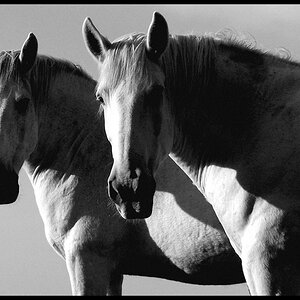romie
TPF Noob!
Hello again:
Thanks for the helpfull info on my last thread. Enlargment Magnification Formula. The square root law does apply.
Anyway, if I have a exposure time of 00:15@ say f11 and I need more time for burning and dodging, what is the faxtor I should use to keep the f-stop the same but change (add) more time for burning and dodging? :roll:
Thanks - romie, Boston, MA,
Thanks for the helpfull info on my last thread. Enlargment Magnification Formula. The square root law does apply.
Anyway, if I have a exposure time of 00:15@ say f11 and I need more time for burning and dodging, what is the faxtor I should use to keep the f-stop the same but change (add) more time for burning and dodging? :roll:
Thanks - romie, Boston, MA,




![[No title]](/data/xfmg/thumbnail/41/41904-bc50f4d1903ad14e244dbad5cf8e5aa4.jpg?1619739940)





![[No title]](/data/xfmg/thumbnail/41/41901-789e8104ff95e5862c8f07611e3c34c0.jpg?1619739938)