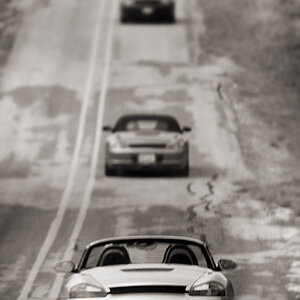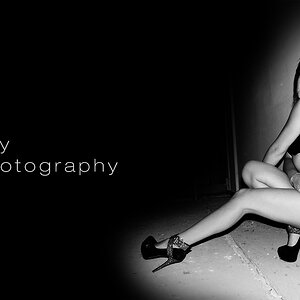Heretotherephoto
TPF Noob!
- Joined
- Nov 30, 2009
- Messages
- 97
- Reaction score
- 0
- Location
- Massachusetts
- Website
- www.heretotherephotography.com
- Can others edit my Photos
- Photos NOT OK to edit
I just got CS3. Seemed like a good price off ebay. I have been shooting in raw and using the dis that came with my D90 to make some adjustments before making it into a jpeg for further editing in GIMP. I know CS3 has a raw converter which can do a little more than the Nikon program. Problem is it does not seem to work with an NEF file. The help website seems to back this thought up. Has anyone used RAW files from a Nikon which is NEF and then uploaded them to ACR in CS3? If so how?
I am still waiting on my book to arrive so I can learn about this program.
Thanks
I am still waiting on my book to arrive so I can learn about this program.
Thanks



![[No title]](/data/xfmg/thumbnail/38/38738-7933157d1b8968c986eeeab2d1828524.jpg?1619738703)

![[No title]](/data/xfmg/thumbnail/38/38736-5bc266b035e23faf5ad942bdd97466a8.jpg?1619738703)



![[No title]](/data/xfmg/thumbnail/30/30885-2764c7a15a288ed06f3903d3a2756832.jpg?1619734497)