Joe Bannon
TPF Noob!
- Joined
- Apr 30, 2007
- Messages
- 25
- Reaction score
- 0
- Location
- Dallas, Texas
- Website
- www.bannon.org
- Can others edit my Photos
- Photos OK to edit
When I insert my SD card into my PC, Adobe Lightroom always starts up. Anyone know how to turn it off? I've looked in the manual and on google, but I can't find anything.





![[No title]](/data/xfmg/thumbnail/38/38739-1ad36a46750bafbe805f009b4453e8be.jpg?1619738703)



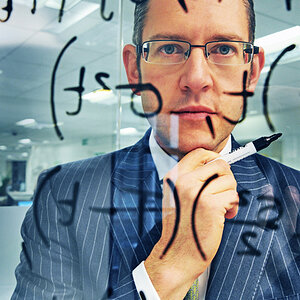


![[No title]](/data/xfmg/thumbnail/34/34140-74799834a513b0cbf28dfda9aeae291b.jpg?1619736312)
