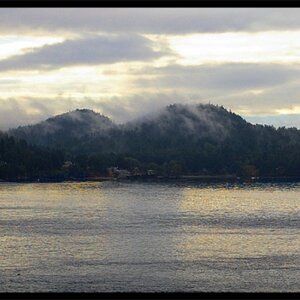Crimsonandwhite
TPF Noob!
- Joined
- Jun 22, 2008
- Messages
- 268
- Reaction score
- 0
- Location
- Tuscaloosa, AL
- Can others edit my Photos
- Photos NOT OK to edit
Ok so I went to the boxing event tonight. First I must say, that I had a blast, but my enthuiasm quickly died when I got home. Every one of my pictures have a 2 sided border that is cropped off when I convert the images from Raw to anything else. What the heck is that all about? This is the first time I have used the a700, is there something I missed? When I was shooting with the a200 this was not an issue...
Also i learned on a side note that shooting indoors, with crappy lighting and needing to freeze action is probably the toughest thing I have ever tried to do, oh by the way flash photography is not allowed during a boxing match.....I was in the 1000 ISO range just to get to 1/125....
Also i learned on a side note that shooting indoors, with crappy lighting and needing to freeze action is probably the toughest thing I have ever tried to do, oh by the way flash photography is not allowed during a boxing match.....I was in the 1000 ISO range just to get to 1/125....