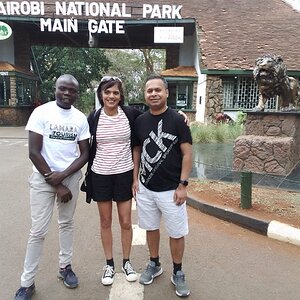Michael Humle
TPF Noob!
I need advice on photographing small objects, specifically knives! I am using the Olympus Evolt E-300 with a Zuiko 14-45mm lens(equal to a 28-105mm). Flash equipment consists of a 150w strobe, 16"X16" soft box, generic zoom flash with small soft box attached to flash. Both lighting sources are mobile. I am interested in knife placement, lighting placement, and background. ANY help will be appreciated!! ANY HELP AT ALL!!!!!!!!!!!!!!!!!!!




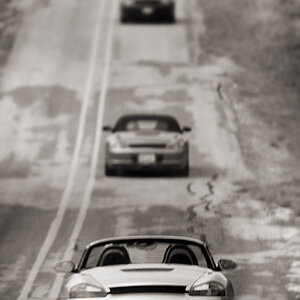




![[No title]](/data/xfmg/thumbnail/41/41755-a922f39cc29ff8f6e66a197508bf99f3.jpg?1619739881)