Graham Braithwaite
TPF Noob!
- Joined
- Mar 17, 2021
- Messages
- 2
- Reaction score
- 0
- Can others edit my Photos
- Photos NOT OK to edit
I have a Canon Powershot SX540 HS which I’m only just starting to use despite having for well over a year. Now, following retirement, I have more time to enjoy it, and I’d be grateful for any advice with this, starting with problems with the Zoom facility.
The main problem is the lack of ‘sharpness’ whenever I extend the zoom, which leads to a a slight blurring and loss of clarity whenever I transfer the photo to my computer.
It may well be that I’m not using the zoom with the appropriate setting being made on the main control dial, but as I’m a complete novice as far as using a camera goes, I’m struggling to figure out what I might be doing wrong. Could anyone advise me and help me on this one, please?
The main problem is the lack of ‘sharpness’ whenever I extend the zoom, which leads to a a slight blurring and loss of clarity whenever I transfer the photo to my computer.
It may well be that I’m not using the zoom with the appropriate setting being made on the main control dial, but as I’m a complete novice as far as using a camera goes, I’m struggling to figure out what I might be doing wrong. Could anyone advise me and help me on this one, please?




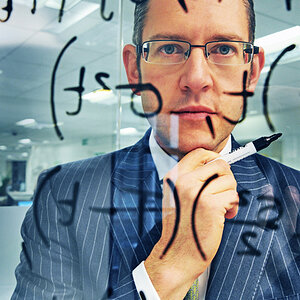

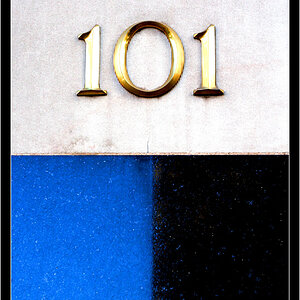
![[No title]](/data/xfmg/thumbnail/31/31038-84f0b9d14b7ced20e61bc19a9d4dfcc2.jpg?1619734581)
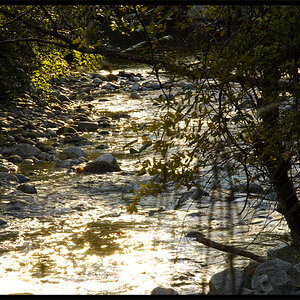
![[No title]](/data/xfmg/thumbnail/37/37115-e2d49d984453c62a2a20cf741e3d6679.jpg?1619737883)



