elementgs
No longer a newbie, moving up!
- Joined
- Sep 1, 2013
- Messages
- 136
- Reaction score
- 26
- Location
- California!
- Website
- www.element.gs
- Can others edit my Photos
- Photos OK to edit
Any way to actually lock the auto exposure and/or auto focus on the D810 without physically holding the button down?
I'd like to press it once and lock exposure and/or focus and then fire more shots using the same focus/exposure point.
I'd like to press it once and lock exposure and/or focus and then fire more shots using the same focus/exposure point.
Last edited:


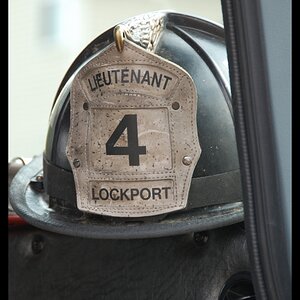


![[No title]](/data/xfmg/thumbnail/30/30883-04222f7ae234efdf80dff6f96ddad16f.jpg?1619734495)

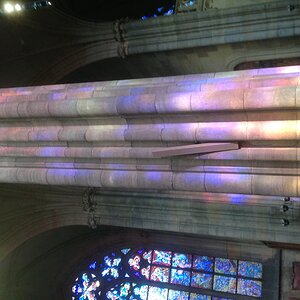

![[No title]](/data/xfmg/thumbnail/35/35880-9a6926237907ab72b42781d9a09698a6.jpg?1619737209)


![[No title]](/data/xfmg/thumbnail/30/30880-eb7252c7e6df26b6cbc7065d2838df96.jpg?1619734495)
