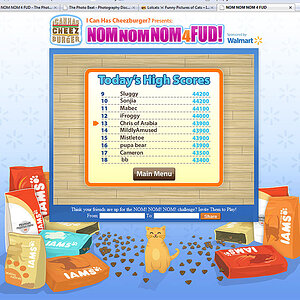When in manual setting, somehow the AE lock button doens't work. It works on all creative shot settings but not manual and it works using FEC. I don't have a second camera, since I've sold it, but I vaguely remember that it worked on my Rebel in manual setting. I haven't had a chance to go the our local camera store to check out the other cameras.
So, I'm asking anyone with a 40D or anyone with a Canon if this is normal.
TIA,
JR
So, I'm asking anyone with a 40D or anyone with a Canon if this is normal.
TIA,
JR







![[No title]](/data/xfmg/thumbnail/39/39657-59afb9b38e439b33906e81e4952470ac.jpg?1619739154)

![[No title]](/data/xfmg/thumbnail/37/37132-262f6a30f085c3ab6d83925db41b553b.jpg?1619737884)