MGY
TPF Noob!
- Joined
- Sep 10, 2009
- Messages
- 39
- Reaction score
- 0
- Can others edit my Photos
- Photos OK to edit
I took some shots at small apertures and the images still do not seem sharp. Am I doing something wrong or is it my setup?

this is a full sized image taken at f22, iso 100, 1/10 sec shutter speed, tripod mounted and timer. I am disappointed that the signs are not super sharp.

f9, 1/160 sec shutter, iso 100, tripod, timer
please excuse the crookedness.
These are just 2 of many images, but none of them seem sharp to me. Both were taken with a d80 with a 28-200mm f3.5-5.6 lens.

this is a full sized image taken at f22, iso 100, 1/10 sec shutter speed, tripod mounted and timer. I am disappointed that the signs are not super sharp.

f9, 1/160 sec shutter, iso 100, tripod, timer
please excuse the crookedness.
These are just 2 of many images, but none of them seem sharp to me. Both were taken with a d80 with a 28-200mm f3.5-5.6 lens.
Last edited:




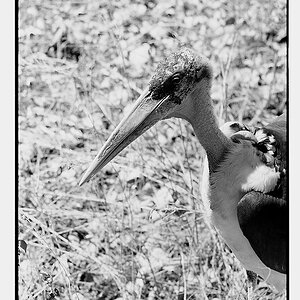
![[No title]](/data/xfmg/thumbnail/34/34144-52e7a5d3e3908ae808afeabfe86fffdc.jpg?1619736317)
![[No title]](/data/xfmg/thumbnail/34/34145-b89ccc67a24004d6d7a9026a7395914b.jpg?1619736318)

![[No title]](/data/xfmg/thumbnail/30/30885-2764c7a15a288ed06f3903d3a2756832.jpg?1619734497)




