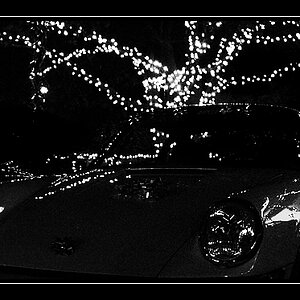austriker
TPF Noob!
- Joined
- Oct 16, 2008
- Messages
- 439
- Reaction score
- 1
- Location
- PNW
- Website
- www.dlindahlphotos.com
- Can others edit my Photos
- Photos OK to edit
alright, so before you all flame for using iPhoto's minimalistic features to edit photos i will explain the rational for using it.
1) I am a poor college student and would rather invest in a lense than pay for a program (which i am just using the default lense right now).
2) I am trying to not rely on post processing and just make my initial photos great before advancing to using PS. I am just a beginner (had my own d40 for about one month but been shooting off and on for around one year) and so i do not feel the greatest need to get PS.
That being said i was wondering if anyone has any great tricks or tips they use in iPhoto. I am trying to advance my editing techniques in iPhoto (now i sound hypocritical oops) as to better my photos (yup definitely sounds like a hypocrite). Does anyone out there use it and have tips for editing? When i edit i know basic functions like moving the sliders (aperture makes it lighter for example). Is there anything more for me to learn?
i am using iPhoto '08. version 7.1.1
1) I am a poor college student and would rather invest in a lense than pay for a program (which i am just using the default lense right now).
2) I am trying to not rely on post processing and just make my initial photos great before advancing to using PS. I am just a beginner (had my own d40 for about one month but been shooting off and on for around one year) and so i do not feel the greatest need to get PS.
That being said i was wondering if anyone has any great tricks or tips they use in iPhoto. I am trying to advance my editing techniques in iPhoto (now i sound hypocritical oops) as to better my photos (yup definitely sounds like a hypocrite). Does anyone out there use it and have tips for editing? When i edit i know basic functions like moving the sliders (aperture makes it lighter for example). Is there anything more for me to learn?
i am using iPhoto '08. version 7.1.1