Navigation
Install the app
How to install the app on iOS
Follow along with the video below to see how to install our site as a web app on your home screen.

Note: This feature currently requires accessing the site using the built-in Safari browser.
More options
You are using an out of date browser. It may not display this or other websites correctly.
You should upgrade or use an alternative browser.
You should upgrade or use an alternative browser.
Annoying red in rose
- Thread starter bogdan.m
- Start date
jcdeboever
Been spending a lot of time on here!
- Joined
- Sep 5, 2015
- Messages
- 19,868
- Reaction score
- 16,081
- Location
- Michigan
- Can others edit my Photos
- Photos OK to edit
Not too bad on my phone. I always check my white balance when shooting red, yellow, and orange. Most of the time, adjusting is necessary. I -ec normally as well. I would spot meter. Not sure what your settings were or gear. With my Fujifilm, slight tweak on WB with white or gray card, minus EC, and spot meter usually gets it with detail. Macro glass adds a little more challenge.
Ysarex
Been spending a lot of time on here!
- Joined
- Nov 27, 2011
- Messages
- 7,137
- Reaction score
- 3,691
- Location
- St. Louis
- Can others edit my Photos
- Photos OK to edit
It's a classic problem for digital cameras -- highly saturated colors, especially in the red range. Do a Google image search for knockout roses.
In your version here you've taken the approach of holding back the red channel from clipping, as a result you're photo is very dark and not at all representative of what you saw. Here's the luminosity histogram of your photo:
That histogram says: "very dark photo" -- notice how most of the data is shifted into the left 20% of the graph.
You have an NEF original for the photo. For starters let's have a look and analyze that file. Upload the NEF to Dropbox or Google, etc. and place a link here.
Joe
bogdan.m
TPF Noob!
- Joined
- Nov 5, 2016
- Messages
- 61
- Reaction score
- 28
- Location
- Romania
- Can others edit my Photos
- Photos OK to edit
Well, that's the trouble, i can't just put my finger on it, it looks, only for me apparently, sort of washed off, and it's a bit too much red and it's stealing the details.
bogdan.m
TPF Noob!
- Joined
- Nov 5, 2016
- Messages
- 61
- Reaction score
- 28
- Location
- Romania
- Can others edit my Photos
- Photos OK to edit
It's a classic problem for digital cameras -- highly saturated colors, especially in the red range. Do a Google image search for knockout roses.
In your version here you've taken the approach of holding back the red channel from clipping, as a result you're photo is very dark and not at all representative of what you saw. Here's the luminosity histogram of your photo:
View attachment 141110
That histogram says: "very dark photo" -- notice how most of the data is shifted into the left 20% of the graph.
You have an NEF original for the photo. For starters let's have a look and analyze that file. Upload the NEF to Dropbox or Google, etc. and place a link here.
Joe
Sorry for double post, but you answered while i was typing here is the raw file.
Ysarex
Been spending a lot of time on here!
- Joined
- Nov 27, 2011
- Messages
- 7,137
- Reaction score
- 3,691
- Location
- St. Louis
- Can others edit my Photos
- Photos OK to edit
Well, that's the trouble, i can't just put my finger on it, it looks, only for me apparently, sort of washed off, and it's a bit too much red and it's stealing the details.
Exactly, you're losing all the detail in the flower petals -- it's overwhelmed by massive oversaturation in the red channel. If you want a technical explanation:
Our camera's CFAs (color filter array) have red, green and blue filters placed in front of the sensor. Those filters do not pass light intensity equally to the sensor. The red filters are substantially darker. To address this problem the engineers (appropriately) write into the processing software a red channel compensation coefficient to artificially boost the red channel. It's a needed step for most of what we photograph and then along comes that red rose. Your camera and software don't know it's a red rose and they proceed normally. Same problem in LR. LR doesn't know it's a red rose and does the same thing the camera software does.
Joe
Ysarex
Been spending a lot of time on here!
- Joined
- Nov 27, 2011
- Messages
- 7,137
- Reaction score
- 3,691
- Location
- St. Louis
- Can others edit my Photos
- Photos OK to edit
It's a classic problem for digital cameras -- highly saturated colors, especially in the red range. Do a Google image search for knockout roses.
In your version here you've taken the approach of holding back the red channel from clipping, as a result you're photo is very dark and not at all representative of what you saw. Here's the luminosity histogram of your photo:
View attachment 141110
That histogram says: "very dark photo" -- notice how most of the data is shifted into the left 20% of the graph.
You have an NEF original for the photo. For starters let's have a look and analyze that file. Upload the NEF to Dropbox or Google, etc. and place a link here.
Joe
Sorry for double post, but you answered while i was typing here is the raw file.
You took the photo with the camera set to manual exposure mode. First problem is exposure. Here's the histogram for your raw file:
I placed the magenta line on the graph to indicate the exposure clipping threshold of your sensor. Ideally your exposure should get pretty close to that line. In this photo your exposure is nearly 4 stops under. That's a huge underexposure and begs the question what happened? Why the big underexposure?
JC mentioned white balance above. With photos like this the camera's auto white balance algorithm will perform very poorly. One way or another you need to get a white balance reference. It really makes a difference when you're dealing with color like this. I was only able to estimate a value. I used Adobe (LR/ACR) to process your raw file and I got this:
The key to raw file processing photos like this in LR is the HSL tab. I started off with reduced saturation and luminosity in the red and adjacent color ranges.
Real bottom line: You needed to start with at least 3 stops of additional exposure. In the end there's no substitute for exposure and with a digital camera the goal should always be to get as much as you can.
Joe
bogdan.m
TPF Noob!
- Joined
- Nov 5, 2016
- Messages
- 61
- Reaction score
- 28
- Location
- Romania
- Can others edit my Photos
- Photos OK to edit
Best answers ever, thank you kind sir, i really learned a lot today thanks to you, being a beginner i really don't know what happened to that exposure, maybe it looked ok...ish on my camera screen.
Ysarex
Been spending a lot of time on here!
- Joined
- Nov 27, 2011
- Messages
- 7,137
- Reaction score
- 3,691
- Location
- St. Louis
- Can others edit my Photos
- Photos OK to edit
Best answers ever, thank you kind sir, i really learned a lot today thanks to you, being a beginner i really don't know what happened to that exposure, maybe it looked ok...ish on my camera screen.
Your camera LCD is not a light meter.
Joe
But can I play Netflix on it?Best answers ever, thank you kind sir, i really learned a lot today thanks to you, being a beginner i really don't know what happened to that exposure, maybe it looked ok...ish on my camera screen.
Your camera LCD is not a light meter.
Joe
Derrel
Mr. Rain Cloud
- Joined
- Jul 23, 2009
- Messages
- 48,225
- Reaction score
- 18,941
- Location
- USA
- Website
- www.pbase.com
- Can others edit my Photos
- Photos OK to edit
looks like a really delicious red to me???
Yes...it looks like a luscious, rich, deep red rose...like red velvet!
paigew
Been spending a lot of time on here!
- Joined
- Nov 15, 2011
- Messages
- 3,881
- Reaction score
- 1,830
- Location
- Texas (Hill Country)
- Website
- www.paigewilks.com
- Can others edit my Photos
- Photos NOT OK to edit
I like the color!
Similar threads
- Replies
- 8
- Views
- 632

 Rose
Rose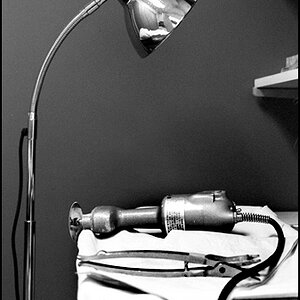


![[No title]](/data/xfmg/thumbnail/32/32933-a3726bc86a7c36fb222612f8aeab6b84.jpg?1619735763)







