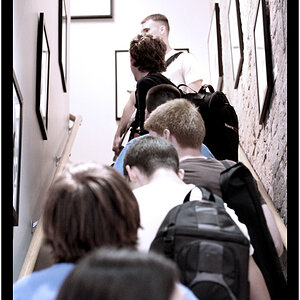lukemarson
TPF Noob!
- Joined
- Feb 11, 2008
- Messages
- 2
- Reaction score
- 0
- Can others edit my Photos
- Photos NOT OK to edit
Hi guys,
Do you know how I get this look/effect/finish in Photoshop?
http://s271.photobucket.com/albums/jj130/lukemarson/?action=view¤t=n531340135_1323214_2309.jpg
Thanks!
Luke
Do you know how I get this look/effect/finish in Photoshop?
http://s271.photobucket.com/albums/jj130/lukemarson/?action=view¤t=n531340135_1323214_2309.jpg
Thanks!
Luke