Robin Usagani
Been spending a lot of time on here!
- Joined
- Jun 6, 2010
- Messages
- 10,347
- Reaction score
- 2,174
- Location
- Denver, CO
- Can others edit my Photos
- Photos OK to edit
Lets say I have an image that I sized to be 4x6 with very high resolution (778 pixels/inch). If I send it to an online printing like costo and I want to print 12x18 for example. Do they automatically resize the photo to fit 12x18? I dont have to resize my file to 12x18 do I? The aspect ratio is the same.


![[No title]](/data/xfmg/thumbnail/32/32007-77c44b6b6edb5db977381096a2ffe54b.jpg?1619735151)

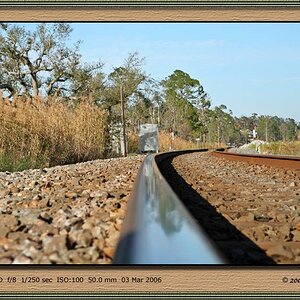







![[No title]](/data/xfmg/thumbnail/32/32004-4455324f0b4b5cc318dd35877147ac47.jpg?1619735148)
![[No title]](/data/xfmg/thumbnail/36/36643-92fe0dd9e247722bfefe299cd8a549f5.jpg?1619737670)