Sontizzle
TPF Noob!
- Joined
- Jan 13, 2008
- Messages
- 233
- Reaction score
- 0
- Location
- Kentucky
- Can others edit my Photos
- Photos OK to edit
had this one for awhile and just now decided to do something with it. only editing done was a few color corrections and cropping. theres a few shadows im not too happy about but im still trying to get the hang of these strobes. also i wish my sister would of dressed her more appropriate for the shoot. C&C!




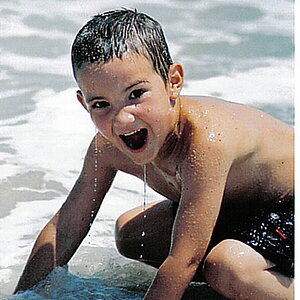
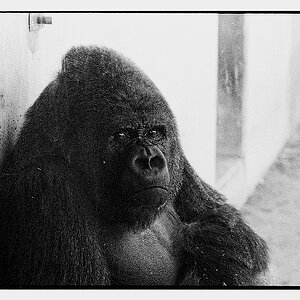









![[No title]](/data/xfmg/thumbnail/32/32702-7344d6e6132276dd7bfc046084fea432.jpg?1619735604)