Christie Photo
No longer a newbie, moving up!
- Joined
- Jan 7, 2005
- Messages
- 7,199
- Reaction score
- 148
- Location
- Kankakee, IL
- Website
- www.christiephoto.com
Cole_Alex said:when you run your soft focus how are you doing it? I would recommend you create a new layer, then on the new layer apply the soft focus....
Bingo! I've been using the gaussian blur filter set at 2.3 thru 2.8 to soften the top layer. Be sure to use the eraser as a paint brush rather than block and choose a brush size that gives a nice, soft edge.
-Pete


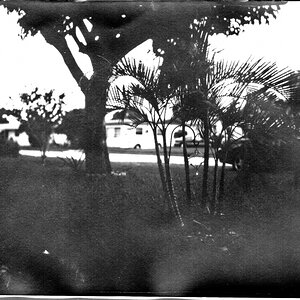



![[No title]](/data/xfmg/thumbnail/39/39291-a89dc472765e04f66f617dd9acc8030d.jpg?1619738958)

![[No title]](/data/xfmg/thumbnail/39/39290-dfb3e819bd94a7f30797638ae1ae27cf.jpg?1619738958)




