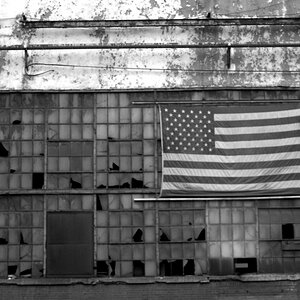Sherman Banks
TPF Noob!
- Joined
- Feb 24, 2009
- Messages
- 871
- Reaction score
- 0
- Location
- Rain City
- Can others edit my Photos
- Photos OK to edit
Thanks to bpetruzzo, I learned a few things about making a photo look older. I love the way old photos look with all their imperfections so I tried to add what I could without it looking to fake. Tell me what you think of the processing.


This one was done with bpetruzzo's instructions in his recent thread, although this isn't as cool.


This one was done with bpetruzzo's instructions in his recent thread, although this isn't as cool.



![[No title]](/data/xfmg/thumbnail/31/31018-a537939c7ad9fc1126461101c651a8a0.jpg?1619734572)




![[No title]](/data/xfmg/thumbnail/31/31016-072880d9bc086c9fe71b9b1ae48603d4.jpg?1619734571)
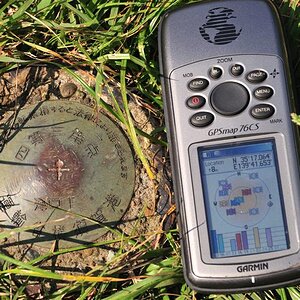

![[No title]](/data/xfmg/thumbnail/42/42034-6262420ff3ea238f05395bbcc7ae1f28.jpg?1619739985)