Joel_W
TPF Noob!
- Joined
- Dec 9, 2011
- Messages
- 2,211
- Reaction score
- 164
- Location
- Long Island, New York
- Can others edit my Photos
- Photos OK to edit
While I was out on Monday concentrating on the local few Pigeons that make this small grist mill pond their home, I liked this scene as I looked out over the pond. With it being late morning, extremely sunny, and contrasty, I thought that this would make a perfect subject for yet another HDR scenic image. As in my previous HDR scenics, I'm trying to use this process to help create a more realistic image then the more traditional HDR imaging.
My work flow is to create a default Tone mapped TIFF image from 3 NEF images, then process in Nikon Capture NX 2.3.

My work flow is to create a default Tone mapped TIFF image from 3 NEF images, then process in Nikon Capture NX 2.3.





![[No title]](/data/xfmg/thumbnail/42/42034-6262420ff3ea238f05395bbcc7ae1f28.jpg?1619739985)
![[No title]](/data/xfmg/thumbnail/36/36303-10b1a386a9a00cf90fb7605d2d2c48c1.jpg?1619737497)
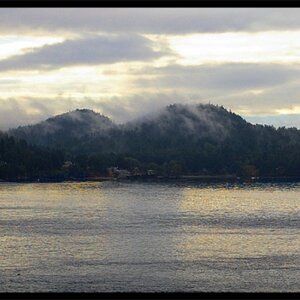
![[No title]](/data/xfmg/thumbnail/36/36301-27972c0474532c2ef657014362950733.jpg?1619737495)
![[No title]](/data/xfmg/thumbnail/42/42466-109a1021e2f0f132abfd74e1a6e39444.jpg?1619740192)
![[No title]](/data/xfmg/thumbnail/41/41891-e5bba75ac5ce57c6892ade4cfc3f7d4c.jpg?1619739934)

![[No title]](/data/xfmg/thumbnail/42/42468-f720ff996eb9cc6554c0019901223156.jpg?1619740193)


