i Kandi Photography
TPF Noob!
- Joined
- Jan 20, 2009
- Messages
- 69
- Reaction score
- 1
- Location
- ST. LOUIS
- Website
- www.ikandiphotography.com
- Can others edit my Photos
- Photos NOT OK to edit
I have had LR for some time now but have given up on it many of times. Everytime i pull photos up in there, they are a very dark, orangish/yellow color. I cannot for the life of me figure out how to pull the photo up to match Photoshop which is accurrate to any prints I get done. I have my PS setting on Monitor RGB but after trying 3 different settins in LR, Nothing seems to make the photos pull up in their original color. Is this normal ??




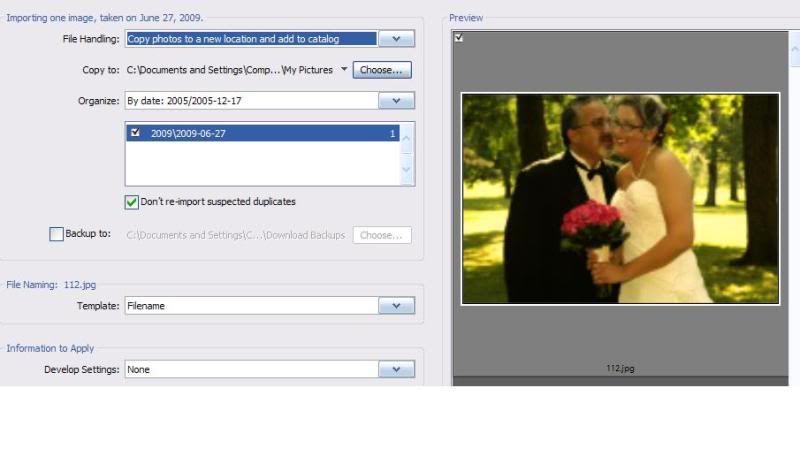
![[No title]](/data/xfmg/thumbnail/36/36133-8b29212f67c25fcf353a0c2f376b1501.jpg?1619737385)
![[No title]](/data/xfmg/thumbnail/41/41490-6af71315284539e04ae1878cda0d613f.jpg?1619739818)





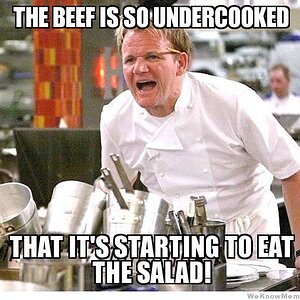
![[No title]](/data/xfmg/thumbnail/31/31097-95606cf1bf0ecc862078bc333f20d4f7.jpg?1619734614)


