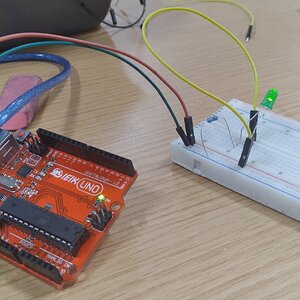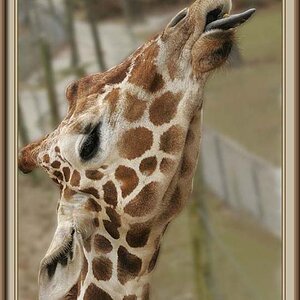columbus
TPF Noob!
- Joined
- Feb 4, 2008
- Messages
- 59
- Reaction score
- 0
- Can others edit my Photos
- Photos OK to edit
I'm looking for a cheap film scanner so I can cut down the cost of getting prints. I don't really know anything about film scanners other than the fact that new ones are extremely expensive. Are there any low end or old models that could be found for less than $200?