bhop
No longer a newbie, moving up!
- Joined
- Dec 10, 2007
- Messages
- 2,303
- Reaction score
- 333
- Location
- Los Angeles
- Website
- www.flickr.com
- Can others edit my Photos
- Photos OK to edit
I don't mean curling, like a roll, I mean curving along the length. (see below) I tried putting some heavy books on them for a few days when I was out of town, but it didn't do anything. When I do my scans, they need to be flat, but the center part of the negatives seem to be closer to the scanner bed and that's making a weird pattern in the middle. You can't see it so much on web-sized images, but for pics I want to print out, it's noticeable. Any thoughts?







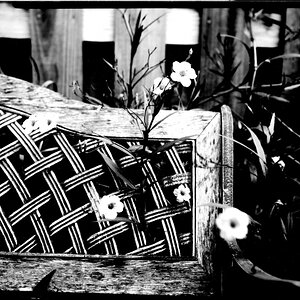

![[No title]](/data/xfmg/thumbnail/39/39295-230d6dc9ce62e92561457d4c8fb67dc6.jpg?1619738959)

![[No title]](/data/xfmg/thumbnail/34/34685-17f2466cddc9890af6ca67c65e2e7d5c.jpg?1619736602)

![[No title]](/data/xfmg/thumbnail/39/39499-b11b4321c0f029e3a5523ccab621b71c.jpg?1619739057)
![[No title]](/data/xfmg/thumbnail/37/37091-18fa97e6ac84c47479921254caf164c3.jpg?1619737881)


