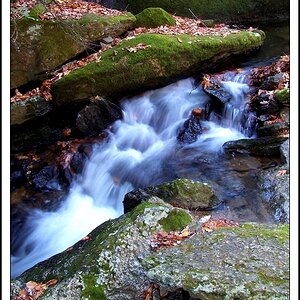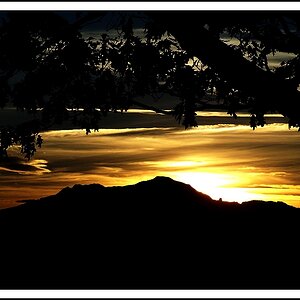nmasters
TPF Noob!
I am very interested in architecture and love photographing the work of talented architects.
So I went for a walk around town.
This is my first time doing architecture photography.
These are the best IMO. How did I do?
C&C is welcome.
#1

DSC_0112 by nico418, on Flickr
#2

DSC_0043 by nico418, on Flickr
#3

DSC_0029 by nico418, on Flickr
Bonus.
Just had to include this one
#4

DSC_0022 by nico418, on Flickr
So I went for a walk around town.
This is my first time doing architecture photography.
These are the best IMO. How did I do?
C&C is welcome.
#1

DSC_0112 by nico418, on Flickr
#2

DSC_0043 by nico418, on Flickr
#3

DSC_0029 by nico418, on Flickr
Bonus.
Just had to include this one
#4

DSC_0022 by nico418, on Flickr