Neuner
TPF Noob!
- Joined
- Mar 14, 2007
- Messages
- 314
- Reaction score
- 0
- Location
- In my home.
- Can others edit my Photos
- Photos NOT OK to edit
I think the best way to explain my question is with an example. I took portrait shots of my two little girls using a 50mm at f1.8 on my D80. Even though I set them next to each other, because of their squirming and playing around, they were not of equal distance from me. The one closest too me was in focus and the one set slightly further back was not. I lost some really cute shots of them because of this. Is there a rule of thumb as to what the DOF will be for an aperture setting? I like to have the lowest aperture but have a DOF deep enough to have both of them in focus with a blurred background.
Thanks!
Neuner
Thanks!
Neuner







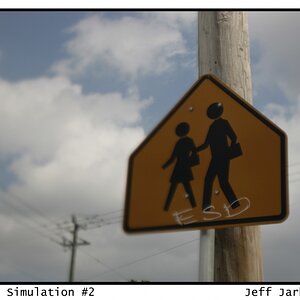


![[No title]](/data/xfmg/thumbnail/42/42487-e35b2848c41aeeb5a93f21809f036a1d.jpg?1619740196)
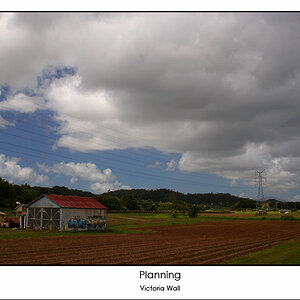


![[No title]](/data/xfmg/thumbnail/42/42485-78d600ec012514df268a482c4c59bb62.jpg?1619740196)