- Joined
- Mar 8, 2011
- Messages
- 25,157
- Reaction score
- 9,010
- Location
- Iowa
- Website
- pixels.com
- Can others edit my Photos
- Photos NOT OK to edit
It was mentioned in yet another thread that taking one frame and creating a -2 and a +2 EV to combine with the original 0 EV to create a 'good enough' HDR.
So I decided to put that claim to the test. I scrounged my hard drive for a 'suitable' set of -2/0/+2 frames, and found this one:

So, I used one of the the original NEFs to create a -2, 0 and +2 version and used those to make a 1-frame HDR. This is what I ended up with:

Then I took the actual three NEF frames that were exposed -2/0/+2 in camera on-site. Using those 3 frames, I created this HDR:

These have not been edited at all.... this is how they came straight out of the HDR processing. Obviously, both need some color correction, but that's not the issue here... it's whether a single frame can be adjusted in post to -2 and +2 exposures and create the same image as a 3-frame build.
All settings are the same for both builds, save for having to manually set the EVs for the 1-frame build.
You can view the full-size images by clicking here:
1-frame HDR.
3-frame HDR.
Keep in mind I'm working with the original raw files. Working with JPGs alone may produce different results
Thoughts? Comments? Suggestions?
.
So I decided to put that claim to the test. I scrounged my hard drive for a 'suitable' set of -2/0/+2 frames, and found this one:

So, I used one of the the original NEFs to create a -2, 0 and +2 version and used those to make a 1-frame HDR. This is what I ended up with:

Then I took the actual three NEF frames that were exposed -2/0/+2 in camera on-site. Using those 3 frames, I created this HDR:

These have not been edited at all.... this is how they came straight out of the HDR processing. Obviously, both need some color correction, but that's not the issue here... it's whether a single frame can be adjusted in post to -2 and +2 exposures and create the same image as a 3-frame build.
All settings are the same for both builds, save for having to manually set the EVs for the 1-frame build.
You can view the full-size images by clicking here:
1-frame HDR.
3-frame HDR.
Keep in mind I'm working with the original raw files. Working with JPGs alone may produce different results
Thoughts? Comments? Suggestions?
.







![[No title]](/data/xfmg/thumbnail/37/37492-bafc92488a1ab17e4ca6603ee5b38376.jpg?1619738112)

![[No title]](/data/xfmg/thumbnail/37/37606-3c9ffb5906173fa2aa489341967e1468.jpg?1619738148)






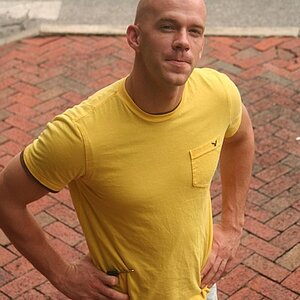

![[No title]](/data/xfmg/thumbnail/42/42024-bf0604d67b26c7acb5e4d59254692618.jpg?1619739981)