nickzou
No longer a newbie, moving up!
- Joined
- Jun 12, 2011
- Messages
- 593
- Reaction score
- 40
- Location
- Ottawa
- Can others edit my Photos
- Photos NOT OK to edit
Okay this might be a really stupid question but I was thinking about uses of RAW files. Since the shutter is open longer, sometimes by several factors, does that mean the sensor is collecting more information over a longer period of time? Doesn't that mean the files should be larger? If not, what am I misunderstanding about RAW?





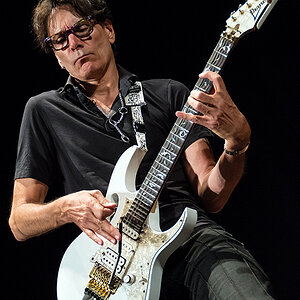



![[No title]](/data/xfmg/thumbnail/33/33362-84aacb865117bf8cba89104b89e9b36c.jpg?1619735927)

![[No title]](/data/xfmg/thumbnail/42/42267-2fff585000110a96fd9ac3ff09cceb95.jpg?1619740076)

