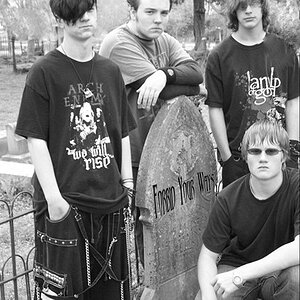Jeff Canes
No longer a newbie, moving up!
- Joined
- May 19, 2003
- Messages
- 6,194
- Reaction score
- 28
- Location
- Hollywood, FLA USA
- Website
- www.pbase.com
- Can others edit my Photos
- Photos OK to edit
I’ve had no problems with getting prints made from film with these laser jet printers that everybody is using these days.
The problem is like dirtily labs
The problem is like dirtily labs






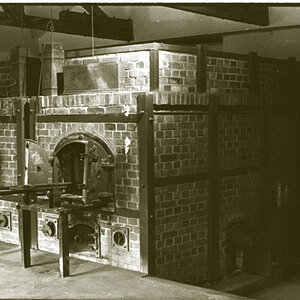
![[No title]](/data/xfmg/thumbnail/42/42487-e35b2848c41aeeb5a93f21809f036a1d.jpg?1619740196)


![[No title]](/data/xfmg/thumbnail/42/42485-78d600ec012514df268a482c4c59bb62.jpg?1619740196)
![[No title]](/data/xfmg/thumbnail/35/35968-01893eeb6a205c00827118fe5bb79703.jpg?1619737286)