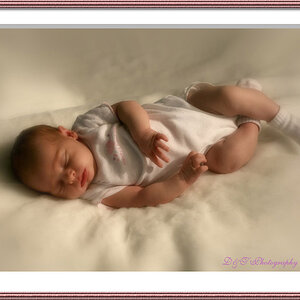FemFugler
TPF Noob!
- Joined
- Nov 12, 2009
- Messages
- 288
- Reaction score
- 2
- Location
- Canada
- Can others edit my Photos
- Photos OK to edit
Argh... colour issues I took these this afternoon and i guess it wasn't the greatest spot to be taking picture because the colours are just blah. I can't get them right. I took a bunch but I'll only post a few. I'm sorry for more dog pictures, i know those are dreaded here. Also does it make a difference with RAW? i had forgotten my camera was set on RAW from the other day when i was playing around with it. I converted them to JPG but still... If anyone can help me or give me some pointers on getting the colour right it would be greatly appreciated. I have Lightroom, Photoshop cs2, gimp, and photoscape.... I did these in just lightroom though.
Sorry the pics are so big... i didn't resize them in case anyone wanted to edit the colours....
I think the first one is a better picture and the colours match more but something still seems off... maybe its jut all the similar colours together... I'll see if i can find a picture that isnt messed up of the dog to show and compare.


Sorry the pics are so big... i didn't resize them in case anyone wanted to edit the colours....
I think the first one is a better picture and the colours match more but something still seems off... maybe its jut all the similar colours together... I'll see if i can find a picture that isnt messed up of the dog to show and compare.


Last edited:










![[No title]](/data/xfmg/thumbnail/37/37619-ccc825bbe41ff30b1d1e808dec8d6932.jpg?1619738152)



![[No title]](/data/xfmg/thumbnail/32/32926-ec27ecead8c80d803404500d8f888dbf.jpg?1619735754)

![[No title]](/data/xfmg/thumbnail/35/35947-ab35bfc67d8e12ce65dda301d3bf2b66.jpg?1619737255)