SPL Tech1
TPF Noob!
- Joined
- Sep 8, 2008
- Messages
- 35
- Reaction score
- 0
- Can others edit my Photos
- Photos OK to edit
So I went out tonight to try my hand at some more night photography. Well I found I am getting two different types of artifacts in some of my pictures. The first is a bright blue dot somewhere in the picture. I zoomed in at 800% in some of the pictures displaying this bright blue dot and found there are actually more of these blue dots visible throughout the picture when the picture is viewed under magnification. The second artifact appears to be some lens flair of some type. I put my hands around the lens to ensure it wasnt an actual lens flair and doing so did not correct the problem. Does anyone have an idea where these blue dots and green lines are coming from? When I look at the image and compare it to the actual object I am finding these blue dots are being produced where a light source is on the object. However there are many lights on these buildings and most of them dont turn blue in the picture.




Close up view of the above pic:

I found I can get rid of these green line artifacts by increasing the aperture and shutter speed.
f11 with 30 second shutter:

f5.6 with 8 second shutter:





Close up view of the above pic:

I found I can get rid of these green line artifacts by increasing the aperture and shutter speed.
f11 with 30 second shutter:

f5.6 with 8 second shutter:





![[No title]](/data/xfmg/thumbnail/35/35947-ab35bfc67d8e12ce65dda301d3bf2b66.jpg?1619737255)






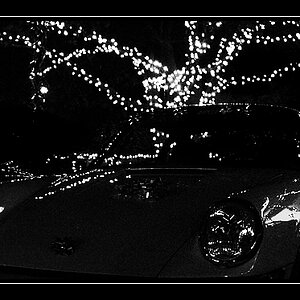

![[No title]](/data/xfmg/thumbnail/35/35946-771bfce9b2727c9126587d96c471da80.jpg?1619737254)
