AMOMENT
TPF Noob!
- Joined
- Sep 27, 2011
- Messages
- 701
- Reaction score
- 48
- Location
- NY
- Can others edit my Photos
- Photos OK to edit
I was uploading many of my RAW data photos as jpeg photos on here. I downloated a DNG converter so that I could work with my RAW files on PSE. Finally fill light means something to me! haha. Here are a few photos of some ADORABLE CHILDREN who are not mine and who will not mind me posting them. The very last one is a still life. I hated every minute of it, haha, but took your advice, and took a few. Here is one. (hangs head in shame) I know they all are flawed, but I'm in the process of learning. (having fun while doing so)
1.

2.

3.

4.

5.

6.

1.

2.

3.

4.

5.

6.







![[No title]](/data/xfmg/thumbnail/41/41783-314fbf7e0c66dfa41b2a2d535aa3a9cd.jpg?1619739891)




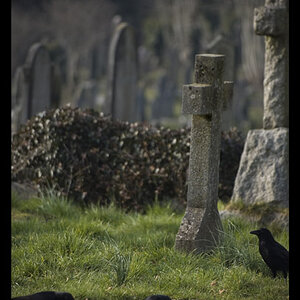
![[No title]](/data/xfmg/thumbnail/38/38720-f0f83c1b09a42065eefec8923841d54d.jpg?1619738701)
