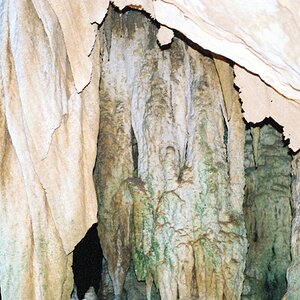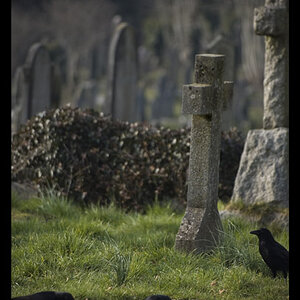jcdeboever
Been spending a lot of time on here!
- Joined
- Sep 5, 2015
- Messages
- 19,868
- Reaction score
- 16,081
- Location
- Michigan
- Can others edit my Photos
- Photos OK to edit
I assume this is a binned shot but looking for input. I think I need a tilt and shift lens. I wanted straight lines but didn't consider backing up further to maybe learn on doing it in software. I hate editing. This was a down hill road, old building. Fujifilm GFX50R . 63mm f/2.8
1. If I allow for an image crop, can software correct something like this? I want it flat, in your face. I hate editing for what it's worth.
2. I assume the right tool for the job is a view camera with movements. Is there different options for me? I own a Nikon D610 as well. Should I consider a tilt shift lens for F mount? I love the resolution and image quality of the GFX but they do not have a tilt shift.

1. If I allow for an image crop, can software correct something like this? I want it flat, in your face. I hate editing for what it's worth.
2. I assume the right tool for the job is a view camera with movements. Is there different options for me? I own a Nikon D610 as well. Should I consider a tilt shift lens for F mount? I love the resolution and image quality of the GFX but they do not have a tilt shift.




![[No title]](/data/xfmg/thumbnail/31/31040-9f6a7dd3ec0ea7b0db21f0da24ff9176.jpg?1619734582)
![[No title]](/data/xfmg/thumbnail/42/42486-757c2978c4ecfb0e9dbfca10a0e2d240.jpg?1619740196)