theman48
TPF Noob!
- Joined
- Oct 20, 2016
- Messages
- 3
- Reaction score
- 0
- Location
- Chattanooga, TN
- Can others edit my Photos
- Photos OK to edit
I opened my AutoCAD several days ago, it showed - Drawing file is not valid. I opened one of other files on my computer, it correctly opened. I tried to open Autocad file in another version of program, but error appeared again. If someone knows tool for repair dwg file?






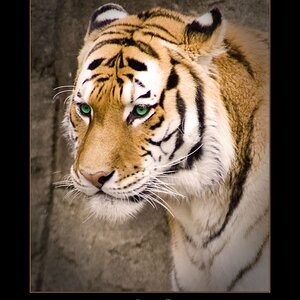
![[No title]](/data/xfmg/thumbnail/42/42034-6262420ff3ea238f05395bbcc7ae1f28.jpg?1619739985)





