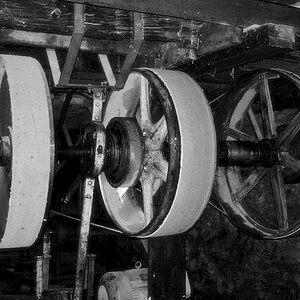Mot
TPF Noob!
- Joined
- Aug 29, 2011
- Messages
- 208
- Reaction score
- 32
- Location
- Cumbria, England
- Website
- theflashbulb.blogspot.com
- Can others edit my Photos
- Photos OK to edit
After getting myself a copy of Photoshop CS5 I decided to start editing some vehicles, one of the main reasons I realised that I needed PhotoShop!
I am a total Photoshop novice and I am finding few in-depth tutorials relating directly to automotive editing. I have plainly been looking at other images and trying to work out ways of doing the effects I see in Photoshop.
I have not had an opportunity to shoot images deliberately for any style of processing so used a lack lustre image that I found in my Lightroom Catalogue!

Ignoring the background what improvements can you see and where do you feel it needs more work? Where have I gone too far and where needs boosting? Personally, after posting I feel that the glass looks too tinted and the effect could be reduced.
What I really want to know is the general workflow for editing vehicles. When editing portraits you might brighten the eyes, whiten the teeth, remove spots, tidy hair and even soften skin but what are the common processes for vehicular photography? Any tutorials will also be greatly appreciated!

Here's an animation to make it more obvious what I've done! Ignore the GIF related loss in quality.
I am a total Photoshop novice and I am finding few in-depth tutorials relating directly to automotive editing. I have plainly been looking at other images and trying to work out ways of doing the effects I see in Photoshop.
I have not had an opportunity to shoot images deliberately for any style of processing so used a lack lustre image that I found in my Lightroom Catalogue!

Ignoring the background what improvements can you see and where do you feel it needs more work? Where have I gone too far and where needs boosting? Personally, after posting I feel that the glass looks too tinted and the effect could be reduced.
What I really want to know is the general workflow for editing vehicles. When editing portraits you might brighten the eyes, whiten the teeth, remove spots, tidy hair and even soften skin but what are the common processes for vehicular photography? Any tutorials will also be greatly appreciated!

Here's an animation to make it more obvious what I've done! Ignore the GIF related loss in quality.
Last edited:




![[No title]](/data/xfmg/thumbnail/31/31748-63241c520f250328a5ec32959b8f53d0.jpg?1619734989)

![[No title]](/data/xfmg/thumbnail/31/31091-00a77a1c08cddcf7dc236d9317f868d2.jpg?1619734607)

![[No title]](/data/xfmg/thumbnail/33/33359-a5cf76b8e843e82b3831650af6dfa6b3.jpg?1619735923)