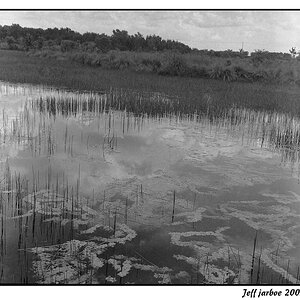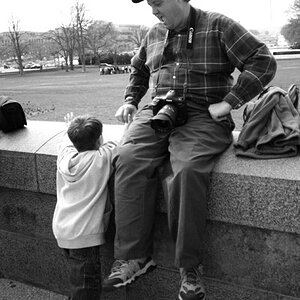karlo
TPF Noob!
- Joined
- Jan 28, 2012
- Messages
- 2
- Reaction score
- 0
- Location
- Philippines
- Can others edit my Photos
- Photos OK to edit
Hello,
I have lots of pictures to process. Usually I use DCE AutoEnhance to automatically clean the pictures, enhance the color of the pictures and
improve the faces of the different types of people in those batch pictures. That software can automatically remove the wrinkles and all that.
In short, it makes them look a few years younger.
Now do you guys know any other software that's a lot better than that? Because DCE AutoEnhance is a bit outdated now.
Thanks.
I have lots of pictures to process. Usually I use DCE AutoEnhance to automatically clean the pictures, enhance the color of the pictures and
improve the faces of the different types of people in those batch pictures. That software can automatically remove the wrinkles and all that.
In short, it makes them look a few years younger.
Now do you guys know any other software that's a lot better than that? Because DCE AutoEnhance is a bit outdated now.
Thanks.


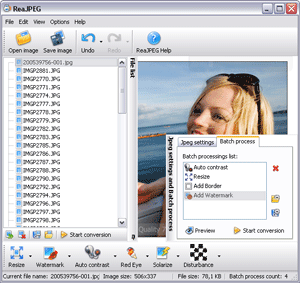




![[No title]](/data/xfmg/thumbnail/31/31046-f1d28c614676726741e90ce5b420a03e.jpg?1619734586)