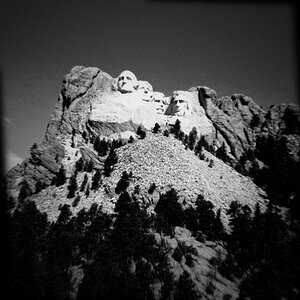- Joined
- Jul 8, 2005
- Messages
- 45,747
- Reaction score
- 14,806
- Location
- Victoria, BC
- Website
- www.johnsphotography.ca
- Can others edit my Photos
- Photos OK to edit
I've been experimenting with converting some of my images from colour to B&W, but the results have been less than spectacular. I've tried several plug ins which depending on the original picture give results of varying satisfaction, as well as just messing about with the hue/saturation and brightness/contrast. I would like to hear how some of you are doing it, as I've seen some excellent conversions posted here. Thanks!