photo12345
TPF Noob!
- Joined
- Jun 14, 2014
- Messages
- 57
- Reaction score
- 5
- Can others edit my Photos
- Photos NOT OK to edit
from watching endless YouTube videos as my main source of information I often hear "shoot for the highlights" or "under expose in situation x to save the sky in post".
I understand this concept.
If you come across somthing to photograph and think to your self "this would make an awesome black and white" do you do anything different that you normally wouldn't do if you were shooting with the intent of leaving it in colour? Or do you do everything the same until post?
I understand this concept.
If you come across somthing to photograph and think to your self "this would make an awesome black and white" do you do anything different that you normally wouldn't do if you were shooting with the intent of leaving it in colour? Or do you do everything the same until post?



![[No title]](/data/xfmg/thumbnail/35/35948-700e0d840da0ca73727b1bd6d99b4142.jpg?1619737257)

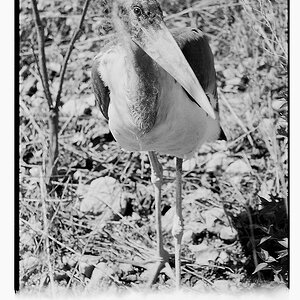

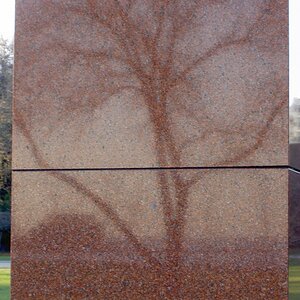

![[No title]](/data/xfmg/thumbnail/37/37617-2a07b7e10a8d9f154e8cd9727551e0ef.jpg?1619738151)

![[No title]](/data/xfmg/thumbnail/32/32926-ec27ecead8c80d803404500d8f888dbf.jpg?1619735754)


![[No title]](/data/xfmg/thumbnail/35/35952-55c8d42ec1c6ff0e13b45356cbf9c068.jpg?1619737263)