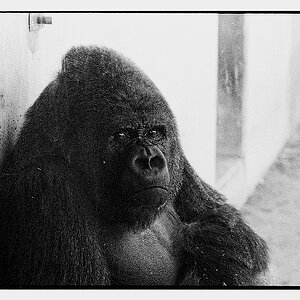- Joined
- Oct 18, 2011
- Messages
- 6,070
- Reaction score
- 2,419
- Location
- Glasgow, Scotland
- Website
- www.petecrawford.co.uk
- Can others edit my Photos
- Photos OK to edit
I've just processed a few photos in B&W but I think I have got a bit carried away and made them a bit too hot on the skin tones. I was hoping one of you kind chaps or chapettes could point me in the right direction of how a to pp a b&w image to get a decent skin tones for portraits?








![[No title]](/data/xfmg/thumbnail/32/32701-51bacbc6ea9d40683123c14f053d4742.jpg?1619735603)