newcamerauser
TPF Noob!
- Joined
- Feb 26, 2013
- Messages
- 3
- Reaction score
- 0
- Location
- United States
- Can others edit my Photos
- Photos OK to edit
I am neophyte user on a budget with a digital point and shoot, Nikon S8200.
I am taking pictures for my website. I have a grey background and a chromakey background. I can use either one.
The items I am taking pictures of range from black to gray to white to green to red, etc.
I have the background separately lit and well lit from the top and the sides.
I have the object lit, but not with the same intensity.
Both backgrounds change shade from picture to picture based on the color of the object. Nothing else has changed.
Playing with the white balance doesn't seem to make a difference.
The same happens with the chromakey background as with the gray with the exception that the shiny black on chromakey reflects some of the green at its edges.
My goal is to have one standard, unvarying, background. That's not working, so far.
I must be missing something. Any help would be appreciated.
Thanks,
J
View attachment 37525View attachment 37526View attachment 37527View attachment 37528
I am taking pictures for my website. I have a grey background and a chromakey background. I can use either one.
The items I am taking pictures of range from black to gray to white to green to red, etc.
I have the background separately lit and well lit from the top and the sides.
I have the object lit, but not with the same intensity.
Both backgrounds change shade from picture to picture based on the color of the object. Nothing else has changed.
Playing with the white balance doesn't seem to make a difference.
The same happens with the chromakey background as with the gray with the exception that the shiny black on chromakey reflects some of the green at its edges.
My goal is to have one standard, unvarying, background. That's not working, so far.
I must be missing something. Any help would be appreciated.
Thanks,
J
View attachment 37525View attachment 37526View attachment 37527View attachment 37528
As an Amazon Associate we earn from qualifying purchases.


 :lmao:
:lmao:
![[No title]](/data/xfmg/thumbnail/40/40287-4f839095000f74d779b90ed75df9dc62.jpg?1619739408)


![[No title]](/data/xfmg/thumbnail/40/40288-4d5d7a8aa74ddfceb5fb82062d9b21be.jpg?1619739409)
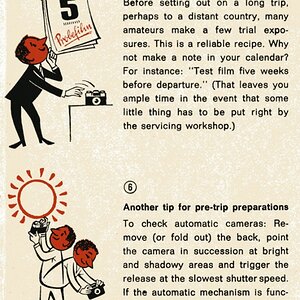
![[No title]](/data/xfmg/thumbnail/33/33031-909b1e1ff8739eef165c60b70c9a6a38.jpg?1619735845)
![[No title]](/data/xfmg/thumbnail/36/36653-04eb462de8b26218114605cd5ed176cf.jpg?1619737673)
![[No title]](/data/xfmg/thumbnail/41/41797-ed370d68dae70f5b0a7252ec2d525912.jpg?1619739896)
![[No title]](/data/xfmg/thumbnail/33/33360-ff0b69685c94740bde3f53b6d7aa9af1.jpg?1619735924)
![[No title]](/data/xfmg/thumbnail/33/33030-2d80455c47ebf5f145e0bd5064267aea.jpg?1619735844)
![[No title]](/data/xfmg/thumbnail/33/33361-f56184027ce743b2b7ba9d378a8bb426.jpg?1619735925)