Navigation
Install the app
How to install the app on iOS
Follow along with the video below to see how to install our site as a web app on your home screen.

Note: This feature currently requires accessing the site using the built-in Safari browser.
More options
You are using an out of date browser. It may not display this or other websites correctly.
You should upgrade or use an alternative browser.
You should upgrade or use an alternative browser.
backing up lightroom
- Thread starter smenkhare
- Start date
- Joined
- Apr 9, 2009
- Messages
- 41,401
- Reaction score
- 5,706
- Location
- Iowa
- Website
- kharrodphotography.blogspot.com
- Can others edit my Photos
- Photos OK to edit
The catalog(s) is your library.
Lightroom Help
Or see pages 45 - 159 of Adobe Photoshop Lightroom 4 Book: The Complete Guide for Photographers
FWIW, your image files aren't actually in Lightroom. They are in your computer's file system as a catalogname.lrcat file.
The catalogname.lrcat folder also contains the Preview.lrdata file that stores all the previews LR has generated at your direction.
On a MAC the catalogname.lrcat file is in the userename/pictures folder, unless you moved it.
On a PC the catalogname.lrcat file is in the My Documents/ My Pictures folder, unless you moved it.
Lightroom Help
Or see pages 45 - 159 of Adobe Photoshop Lightroom 4 Book: The Complete Guide for Photographers
FWIW, your image files aren't actually in Lightroom. They are in your computer's file system as a catalogname.lrcat file.
The catalogname.lrcat folder also contains the Preview.lrdata file that stores all the previews LR has generated at your direction.
On a MAC the catalogname.lrcat file is in the userename/pictures folder, unless you moved it.
On a PC the catalogname.lrcat file is in the My Documents/ My Pictures folder, unless you moved it.
Last edited:
As an Amazon Associate we earn from qualifying purchases.
- Joined
- Dec 16, 2003
- Messages
- 33,896
- Reaction score
- 1,853
- Location
- Edmonton
- Website
- www.mikehodson.ca
- Can others edit my Photos
- Photos NOT OK to edit
As Keith mentioned, your photos (the files) are not actually 'in' the Lightroom catalog.
So there are two separate things you need to backup. One is the LR catalog file. This should be pretty automatic, you probably see it asking you (about once a week) if you want to back up the catalog.
The catalog file stores all the edits/changes that you've made to your photos within Lightroom. It also remembers what photos you've imported and where they are.
The second thing you need to back up, are the image files themselves. Mine are automatically backed up on an external drive with the rest of my important files.
So there are two separate things you need to backup. One is the LR catalog file. This should be pretty automatic, you probably see it asking you (about once a week) if you want to back up the catalog.
The catalog file stores all the edits/changes that you've made to your photos within Lightroom. It also remembers what photos you've imported and where they are.
The second thing you need to back up, are the image files themselves. Mine are automatically backed up on an external drive with the rest of my important files.
smenkhare
No longer a newbie, moving up!
- Joined
- May 27, 2007
- Messages
- 184
- Reaction score
- 49
- Location
- Sydney
- Can others edit my Photos
- Photos OK to edit
As Keith mentioned, your photos (the files) are not actually 'in' the Lightroom catalog.
So there are two separate things you need to backup. One is the LR catalog file. This should be pretty automatic, you probably see it asking you (about once a week) if you want to back up the catalog.
The catalog file stores all the edits/changes that you've made to your photos within Lightroom. It also remembers what photos you've imported and where they are.
The second thing you need to back up, are the image files themselves. Mine are automatically backed up on an external drive with the rest of my important files.
Yeah catalogue backs up automatically. I was hoping I could batch it so everything backs up together and restores together.
Thanks anyway.
Most reactions
-
 428
428 -
 290
290 -
 285
285 -
 271
271 -
 221
221 -
 204
204 -
 185
185 -
 179
179 -
 167
167 -
 166
166 -
 148
148 -
 133
133 -
 120
120 -
 95
95 -
I
94
Similar threads
- Replies
- 2
- Views
- 310
- Replies
- 23
- Views
- 2K
- Replies
- 1
- Views
- 386





![[No title]](/data/xfmg/thumbnail/32/32006-4103e122cb8d7b8d8e41a423124446b7.jpg?1619735151)


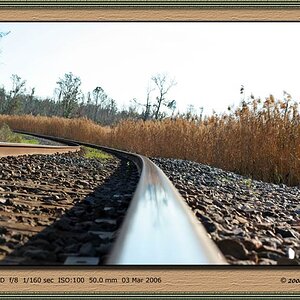
![[No title]](/data/xfmg/thumbnail/32/32003-70dfe149c27224e28ba98e975984e01e.jpg?1619735147)
