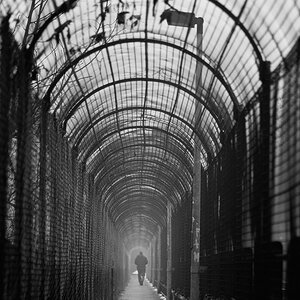kenmasters
TPF Noob!
- Joined
- Jan 2, 2008
- Messages
- 16
- Reaction score
- 0
Hi photolovers,
I've been playing around with my new D80 and a simple Nikon 50mm F/1.8D lens I recently purchased. Are there general guidelines for taking photos, especially after examining your first shot?
For example:
Situation: Indoors - poor lighting
Output 1: Pic looks too dark
Remedy: Open up the apeture by X no. of stops, use the flash with X setting
Output 2: Pic looks too bright
Remedy: Fine tune shutter speed, use Shutter Mode, TTL ?
Output 3: Pic looks blurry
Remedy: Decrease exposure time, fine tune by X amount and try again.. use a tripod?
Output 4: Colours are not right
Remedy: Change White balance mode to X, Use RAW
Etc, etc...
Any tips like this for a beginner ?
Thanks,
Ken
I've been playing around with my new D80 and a simple Nikon 50mm F/1.8D lens I recently purchased. Are there general guidelines for taking photos, especially after examining your first shot?
For example:
Situation: Indoors - poor lighting
Output 1: Pic looks too dark
Remedy: Open up the apeture by X no. of stops, use the flash with X setting
Output 2: Pic looks too bright
Remedy: Fine tune shutter speed, use Shutter Mode, TTL ?
Output 3: Pic looks blurry
Remedy: Decrease exposure time, fine tune by X amount and try again.. use a tripod?
Output 4: Colours are not right
Remedy: Change White balance mode to X, Use RAW
Etc, etc...
Any tips like this for a beginner ?
Thanks,
Ken



![[No title]](/data/xfmg/thumbnail/32/32807-d5379cd3a34c7d2ac3535361dd969c10.jpg?1619735667)

![[No title]](/data/xfmg/thumbnail/34/34592-a6ba64e21d4257d5df6832c1bc9691f1.jpg?1619736566)