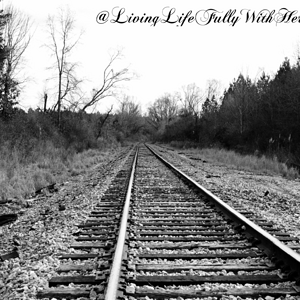Mystwalker
TPF Noob!
- Joined
- Jan 25, 2008
- Messages
- 544
- Reaction score
- 0
- Can others edit my Photos
- Photos NOT OK to edit
Finally realized camera JPEG is just RAW + in-camera processing.
I've been playing with DPP - I understand there is a way to "batch process". I figure I can get sharper JPEGs then in-camera processing. DPP seem to default to sharpness (3), but I like (5) better.
Anyone know if in-camera process does anything else besides sharpness?
Also, can someone point me to tutorial/something about how to batch process using DPP? That "BATCH PROCESS" button only opens up a page that allows me to transfer RAW to JPEG without letting me specify sharpness. Can't find anything that allow me to apply sharpness (5) to everything selected.
Does Lightroom better handle batch processing of RAW? Would rather not buy another application (cost & learning curve reason), but can if I have to.
I've been playing with DPP - I understand there is a way to "batch process". I figure I can get sharper JPEGs then in-camera processing. DPP seem to default to sharpness (3), but I like (5) better.
Anyone know if in-camera process does anything else besides sharpness?
Also, can someone point me to tutorial/something about how to batch process using DPP? That "BATCH PROCESS" button only opens up a page that allows me to transfer RAW to JPEG without letting me specify sharpness. Can't find anything that allow me to apply sharpness (5) to everything selected.
Does Lightroom better handle batch processing of RAW? Would rather not buy another application (cost & learning curve reason), but can if I have to.



![[No title]](/data/xfmg/thumbnail/38/38735-2245cc1b04db3f96fa74095ae14558a6.jpg?1619738703)