Johnboy2978
No longer a newbie, moving up!
- Joined
- Oct 21, 2004
- Messages
- 1,797
- Reaction score
- 30
- Location
- Southwest Virginia
- Website
- www.johncountsphotography.com
- Can others edit my Photos
- Photos OK to edit
Can someone tell me how to do this please? I have 400 images from a wedding shot in RAW. I want to open the raw image, apply the auto WB setting and auto color/tint/sat/contrast etc. Then open the image, resize it and save it. Can someone give some hints how to accomplish this w/ Photoshop CS2 please? I made an action which will resize it and put a copyright signature on it, but I know there is a way to include the steps of the initial raw adjustments in batch processing right?


![[No title]](/data/xfmg/thumbnail/36/36672-6e6efd07ece42d211057279229ffe34c.jpg?1619737676)

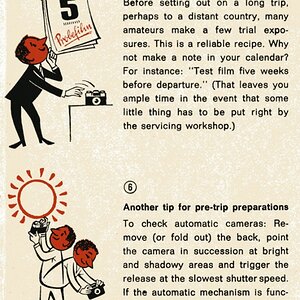

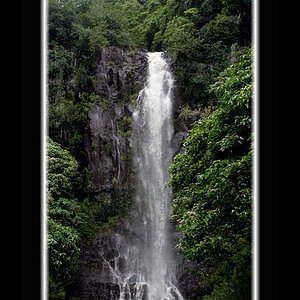





![[No title]](/data/xfmg/thumbnail/32/32178-010a47bfeb945bdafb02b0ee4888290c.jpg?1619735235)
