Ajay
TPF Noob!
- Joined
- Oct 3, 2007
- Messages
- 1,249
- Reaction score
- 1
- Location
- Roanoke, VA
- Can others edit my Photos
- Photos OK to edit
So I've got a mountain of RAW photos from a wedding to process and I think I've figured out a good workflow for them, but I'm not sure which option to choose when saving them after I'm done with them in RAW.
I know it shows instructions when you let your mouse hover over the different buttons, but they don't all make sense to me.
Should I only save in RAW and open the RAW version in photoshop to process there? If so, which save option is the best?
After I'm done post processing in photoshop, do I save what I've done in one RAW file (or psd, or tiff?) and then save a copy as a jpeg for use on the CD/online? How many copies of each final image should I end up with?
I'm feeling a bit overwhelmed here so any suggestions would be greatly appreciated. Thanks in advance.
I know it shows instructions when you let your mouse hover over the different buttons, but they don't all make sense to me.
Should I only save in RAW and open the RAW version in photoshop to process there? If so, which save option is the best?
After I'm done post processing in photoshop, do I save what I've done in one RAW file (or psd, or tiff?) and then save a copy as a jpeg for use on the CD/online? How many copies of each final image should I end up with?
I'm feeling a bit overwhelmed here so any suggestions would be greatly appreciated. Thanks in advance.




![[No title]](/data/xfmg/thumbnail/37/37626-4a6ffc3f17ab3a8e97170fda3276640e.jpg?1619738154)



![[No title]](/data/xfmg/thumbnail/37/37625-7e132688457d56e50320a8c99a79fe38.jpg?1619738154)

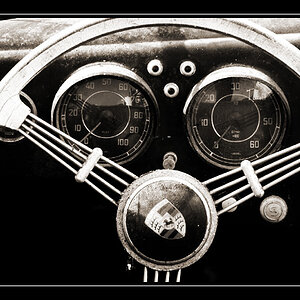

![[No title]](/data/xfmg/thumbnail/38/38443-d3f00036791c5f915b132320c9ac8865.jpg?1619738614)
