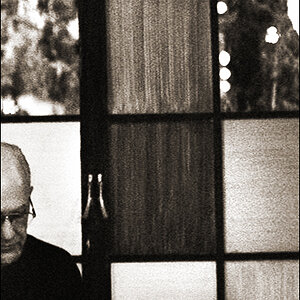Parptarf
TPF Noob!
- Joined
- Oct 3, 2015
- Messages
- 63
- Reaction score
- 9
- Location
- Western Norway
- Can others edit my Photos
- Photos NOT OK to edit
I recently got an old Canoscan 9950f to work. But I'm not really that happy with the scanning sharpness. My negatives are tack sharp, but tge scans are mediocre. Even at 4800dpi.)(tested 150, 300, 600 and 4800)
Any tips? I'm using the Canon's standard negative holders.
Sent from my E5823 using Tapatalk
Any tips? I'm using the Canon's standard negative holders.
Sent from my E5823 using Tapatalk











![[No title]](/data/xfmg/thumbnail/41/41493-60071420f928565170996b4edc3de2f0.jpg?1619739820)
![[No title]](/data/xfmg/thumbnail/37/37245-5f15b292311b21913f10cc41f40682ba.jpg?1619737952)