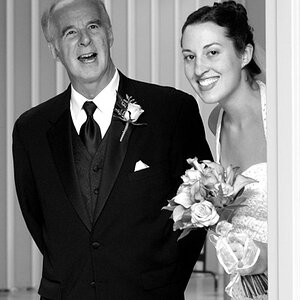madisonofriel
TPF Noob!
- Joined
- Jun 11, 2014
- Messages
- 121
- Reaction score
- 12
- Location
- Georgia
- Can others edit my Photos
- Photos NOT OK to edit
I am trying to find the best way to get a blue sky instead of white, I've heard several ways but I'm not sure how they would work for PORTRAITS. I have a hard enough time getting enough light for the portraits as it is, but now I need to fix the sky and I really can't afford to loose that light going to the person if that makes any sense. Any ideas? Thanks
Below is an example of the very common problem
Below is an example of the very common problem