YoungRebel
TPF Noob!
- Joined
- Oct 31, 2007
- Messages
- 130
- Reaction score
- 0
- Location
- Hollywood,CA/Hamburg,DE
- Can others edit my Photos
- Photos OK to edit
Hey folks,
Today I post my first picture here...
Today on my way home I thought about driving through some streets in Berverly Hills.
Even if it was much colder than I hoped the sun was shining
I tried out my new 70-200mm f/4 L lens. I was a little in a hurry so I overlooked, that it looks a little blurry in the background...
But still think it kinda turned out nice...
(I'd wish the cars weren't there)
I'd love to hear comments and PLEASE give advices!!!

Thanks
Pat
Today I post my first picture here...
Today on my way home I thought about driving through some streets in Berverly Hills.
Even if it was much colder than I hoped the sun was shining
I tried out my new 70-200mm f/4 L lens. I was a little in a hurry so I overlooked, that it looks a little blurry in the background...
But still think it kinda turned out nice...
(I'd wish the cars weren't there)
I'd love to hear comments and PLEASE give advices!!!


Thanks
Pat



![[No title]](/data/xfmg/thumbnail/33/33362-84aacb865117bf8cba89104b89e9b36c.jpg?1619735927)






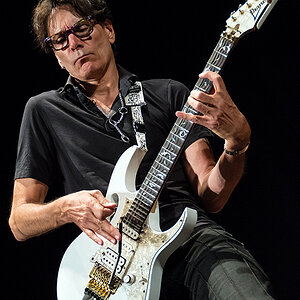

![[No title]](/data/xfmg/thumbnail/37/37522-f67b10bc5ee534f9bc21ee94917445b9.jpg?1619738129)

