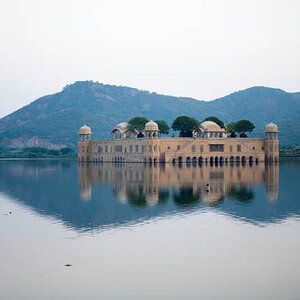peter909
TPF Noob!
- Joined
- Apr 13, 2017
- Messages
- 2
- Reaction score
- 0
- Can others edit my Photos
- Photos OK to edit
Hello all,
This is my first post here and I would like to get some advice how to approach this specific type of lighting.
I own two Speedlites 600 EX and planning to light the scene and photograph it in this fashion:

I would like to use (if possible) 1 speedlite for main light, that will be mounted to the light-stand above the head of the model (height 170 cm). Now I would like to get Omnidirectional type of light, something that resembles the sphere on the render above and that can illuminate the ground/floor as well.
Since I'll be working outdoors in quite a windy weather and relatively tough conditions overall, any large diffusers/attachements (like umbrella or soft-box) are out of consideration. Perhaps I could use something like MagBounce or MagSphere (sturdy and small!):
https://magnetmod.com/shop/magbounce/
https://magnetmod.com/shop/magsphere/
How would I point the light in this case?
So to summarise, I want to imitate one large omnidirectional light (using smallest size of a diffuser possible) that will light the open scene and it's floor with a model (any lightstand and light diffusers will be treated in post-production and won't be visible )
)
Any helpful diagrams or sketches are very welcome!
This is my first post here and I would like to get some advice how to approach this specific type of lighting.
I own two Speedlites 600 EX and planning to light the scene and photograph it in this fashion:

I would like to use (if possible) 1 speedlite for main light, that will be mounted to the light-stand above the head of the model (height 170 cm). Now I would like to get Omnidirectional type of light, something that resembles the sphere on the render above and that can illuminate the ground/floor as well.
Since I'll be working outdoors in quite a windy weather and relatively tough conditions overall, any large diffusers/attachements (like umbrella or soft-box) are out of consideration. Perhaps I could use something like MagBounce or MagSphere (sturdy and small!):
https://magnetmod.com/shop/magbounce/
https://magnetmod.com/shop/magsphere/
How would I point the light in this case?
So to summarise, I want to imitate one large omnidirectional light (using smallest size of a diffuser possible) that will light the open scene and it's floor with a model (any lightstand and light diffusers will be treated in post-production and won't be visible
Any helpful diagrams or sketches are very welcome!




![[No title]](/data/xfmg/thumbnail/37/37605-90c8efaef5b7d1f52d4bf8e7dfd33673.jpg?1619738148)
![[No title]](/data/xfmg/thumbnail/37/37604-7ad625e983f92f880eb65a264eeef5e4.jpg?1619738148)