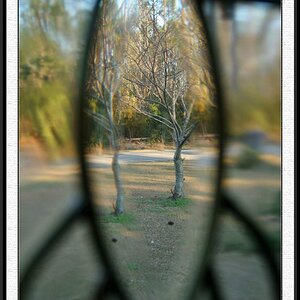I want to print large images, like wall size, on seperate sheets of paper, which I would then attach together. Each sheet would have a seperate piece of the picture, and then I would put them all together to make up the one big complete image. Kind of like a puzzle. How can I do this? I have Adobe and Arcsoft and can get whatever software I need and an HP 1200 series printer.
# = one part of the image, one piece of 8 x 11 paper
######
######
###### = the whole image, pieces attached
Thank you very much.
# = one part of the image, one piece of 8 x 11 paper
######
######
###### = the whole image, pieces attached
Thank you very much.