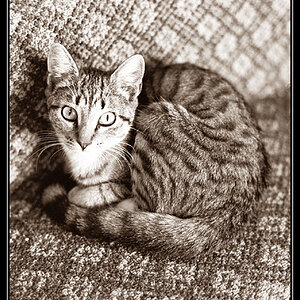SolidBrowser
TPF Noob!
- Joined
- Jan 6, 2014
- Messages
- 8
- Reaction score
- 0
- Location
- PDF Preview
- Can others edit my Photos
- Photos OK to edit
Every 5-10 photos I take with my new Fuji XT3 camera in RAW, I discover unsettling bars of black located at the top of the image which distorted and skews the edges.
I was wondering if there is an in camera setting to get rid of this, software update, or just a defective camera?
Imgur
What is the cause of this?
Thanks,
I was wondering if there is an in camera setting to get rid of this, software update, or just a defective camera?
Imgur
What is the cause of this?
Thanks,




![[No title]](/data/xfmg/thumbnail/42/42059-61b97bbebb00e6276672551f4e3b3e43.jpg?1619739995)
![[No title]](/data/xfmg/thumbnail/42/42057-1509913128bb1db2bc11235c05832fd4.jpg?1619739993)