Adikt_072
TPF Noob!
- Joined
- Jun 30, 2013
- Messages
- 6
- Reaction score
- 1
- Location
- Brisbane
- Can others edit my Photos
- Photos NOT OK to edit
I am quite new to photography and I was doing some lessons/challenges. I am trying to move onto manual shooting. I started with Sunny 16 which is meant to be a basic exposure. However I get a black screen. As my camera focuses everything is looking ok, then as soon as it focuses bam, black. The exposure reads at -3 so that is obviously not good as it is meant to be 0 I believe.
1/125
F16
ISO 100
Flash exposure 0
image effect Auto and tried Neutral
White balance Daylight (5200k)
Auto correct image brightness off
metering mode (tried all centre weight average, spot metering evaluative)
Cannon 600D
EFS 18-200mm

1/125
F16
ISO 100
Flash exposure 0
image effect Auto and tried Neutral
White balance Daylight (5200k)
Auto correct image brightness off
metering mode (tried all centre weight average, spot metering evaluative)
Cannon 600D
EFS 18-200mm




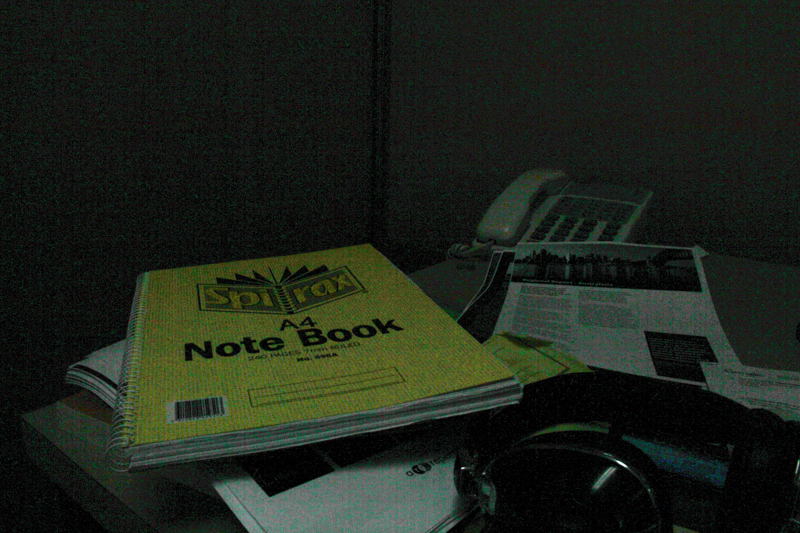






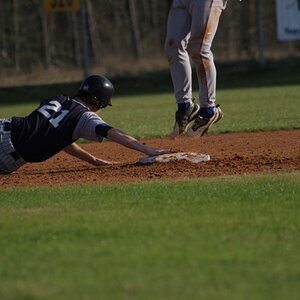


![[No title]](/data/xfmg/thumbnail/32/32164-d68fa2de02f9bef524bbd68aac2f12e4.jpg?1619735234)
![[No title]](/data/xfmg/thumbnail/32/32929-22e23acc63d6ecb25e5ee941be87121f.jpg?1619735758)
