Harmony
TPF Noob!
- Joined
- May 19, 2007
- Messages
- 1,377
- Reaction score
- 0
- Location
- Vancouver
- Website
- flickr.com
- Can others edit my Photos
- Photos NOT OK to edit
Hello everyone,
I was hoping for a bit of help.
I recently purchased a Canon TX and I just put my first roll of film through it (Ilford HP5 400). While many of the pictures came out well, there were a few in which a black strip appeared on the right side of the image. These were taken in the sun, at either smaller apertures (8ish and above) or quick shutter speeds (1/250 or 1/500). I've put some images for reference.
Are these film problems, or camera problems? And if so, what should I do?
As far as I can remember, the first and third photos were at 1/500, and the second was at 1/250.

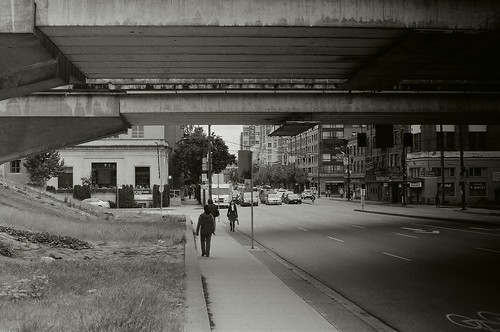

I was hoping for a bit of help.
I recently purchased a Canon TX and I just put my first roll of film through it (Ilford HP5 400). While many of the pictures came out well, there were a few in which a black strip appeared on the right side of the image. These were taken in the sun, at either smaller apertures (8ish and above) or quick shutter speeds (1/250 or 1/500). I've put some images for reference.
Are these film problems, or camera problems? And if so, what should I do?
As far as I can remember, the first and third photos were at 1/500, and the second was at 1/250.

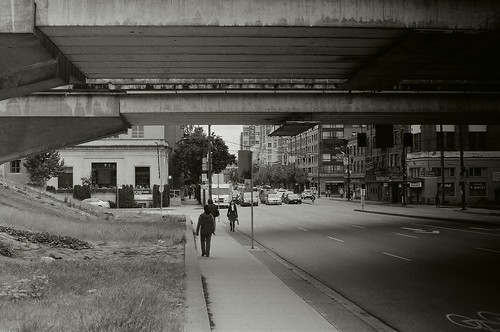






![[No title]](/data/xfmg/thumbnail/31/31740-83040d547efdbb1f87736f24d2e9985c.jpg?1619734985)





![[No title]](/data/xfmg/thumbnail/30/30987-a33ca8e90b5d786c21e59d37945b9cc6.jpg?1619734552)
