ottor
No longer a newbie, moving up!
- Joined
- Feb 7, 2009
- Messages
- 935
- Reaction score
- 173
- Location
- S. Idaho
- Can others edit my Photos
- Photos OK to edit
I've always saved to an external portable hard drive - first time I've ever used the DVD burner in my Laptop... got some Memorex DVD-RW blanks, and when I put one in to burn some pics to, it says that it needed to be formatted - it takes a ton of time to format... is this normal? I dont' want to wait 20-30 minutes to format a disc everytime I want to burn some pictures.... It's a newer Toshiba Satellite L305-S5919 .. I don't have the manual handy right now, but the sticker on the laptop says .... "DVD Supermulti" .... Or perhaps, I got the wrong blank DVD's... ??
Suggestions?
tks,
r
Suggestions?
tks,
r


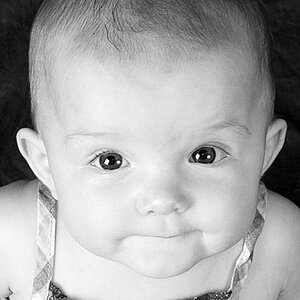



![[No title]](/data/xfmg/thumbnail/37/37605-90c8efaef5b7d1f52d4bf8e7dfd33673.jpg?1619738148)






![[No title]](/data/xfmg/thumbnail/37/37536-3578b4f283f738d862be62d896fa52d5.jpg?1619738132)